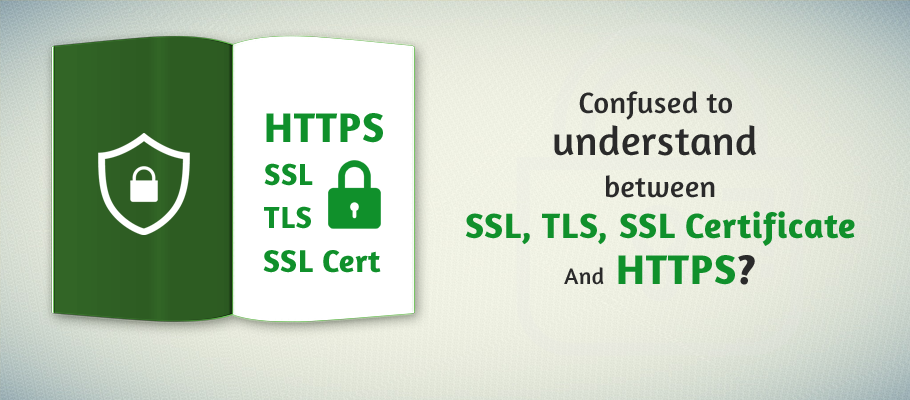Website security can enhance conversion rates, since potential customers can observe green padlock and HTTPS on the website and would trust the website/webpage. This would only appear if website has a SSL certificate.
Here is a simple guide to understand what all these terms mean.
SSL And Its Benefits
SSL is an abbreviation of Secure Sockets Layer. This cryptographic protocol secures communication between the server and the users and establishes a secure connection.
Such secured connection offers several benefits:
- Safeguarding sensitive data being transferred between browser and server.
- Preventing criminals or any intruder from reading the information transferred.
- Avoiding misuse of vital information like credit card numbers, financial information, addresses and names.
- Safeguarding the information transferred from unwanted modification.
This is an applicable between two systems like:
- A server and client, such as an ecommerce site and a browser.
- Two servers.
This cryptographic protocol works by using encryption algorithms which scramble the transferred data, making it impossible to read for hackers.
What You Need To Know About TLS
TLS stands for Transport Layer Security, which is an updated and more secure version of SSL. Just like SSL, TLS provides authentication and data encryption between machines, servers and applications.
Initially, a newer SSL version (3.0) was developed to replace the earlier version (2.0), when vulnerabilities were found. Eventually, TLS 1.0 was developed in 1999, after SSL version 3.0. After TLS 1.0 the newer versions called TLS 1.1 and 1.2 was come in effect. Modern browsers supports TLS protocol as Chrome-56 and Firefox-52 have enabled TLS and SSL support as well shows warning for insecure login form and web pages.
What Is An SSL Certificate?
The SSL protocol requires authentication from both end like server and the browser to secure a connection. This is where the SSL certificate comes in.
The SSL certificate is issued by a trusted third party, typically a trusted Certificate Authority (CA). It helps to ensure that you are dealing with the right website or person through a secured connection.
Essentially, an SSL certificate links the domain, server or host name to an organization’s identity and location. The certificate is installed into the organization’s web server, and when user accesses secured website, it gives secured connection between the user browser and the server.
Information about the owner contained in a certificate, includes:
- Issued to
- Issued from
- Start date
- Expire date
- Domain name
- Certificate authority name
And here’s where the term HTTPS comes in…
What HTTPS Means?
Simply put, Hyper Text Transfer Protocol Secure or HTTPS is a protocol for secure communication over HTTP. This communication is made within connection that is encrypted by either TLS or SSL.
If a website has an SSL certificate, the URL will start with “https://…” instead of “http://…” It would also have a lock symbol. When you click on the lock symbol in the address bar, you will see details of the certificate.
The Benefit Of HTTPS Over HTTP
- HTTPS protects against man-in-the-middle attacks, eavesdropping, tampering with contents of communication between a website and users. On the other hand, HTTP (Hyper Text Transfer Protocol) do not secure communication taking place between two ends, leaving it vulnerable to such attacks.
- With HTTP, attackers can access website accounts and sensitive information, and inject malware or other malicious files into a website. So, Payment and other sensitive transactions were the first to be secured using HTTPS connections. Nowadays, it has become increasingly important to protect all types of sites, due to the rising cases of hacked websites.
- By securing the website, you would not just be safeguarding the website, but also protecting the privacy of website users’ communications, information and identities.
Related: Why Should Switch Website From HTTP To HTTPS?
Which Is The Latest TLS Protocol?
TLS 1.3 is the newest version. It’s currently turned on for Cloudflare customers, and Mozilla implemented it in its latest browser version (TLS 1.3 is turned on by default in Firefox 52).
The new TLS version is faster than TLS 1.2 and has also eliminated security shortfall in the previous version.
Some notable features of TLS 1.3 include:
- Old and unsafe cryptographic primitives were completely removed.
- Built using modern analytical techniques which make it safer.
- Always uses Forward Secrecy (PFS), meaning each session is separately protected since there’s no common key, thus giving better protection if traffic is intercepted or long-term certificate private keys are exposed.
- Encrypts more data compared to TLS 1.2.
- Faster than TLS 1.2.
- Only uses strong ciphers (ChaCha-Poly and AES-GCM), easing the process of configuring applications that are secure by default.
- Has a 0-RTT mode, removing the round-trip of handshake latency. This is possible through a method of reconnecting clients to servers which they were previously connected to.
What makes TLS 1.3 less vulnerable than TLS 1.2 is the complete removal of support of older, broken forms of cryptography. This means there’s literally no potentially vulnerable stuff that hackers can turn on. The features in TLS 1.2 which were associated with high profile attacks were all removed.
The more streamlined TLS 1.3 makes the protocol much faster, giving users a better web browsing experience.
TLS 1.3 will also be implemented in Open SSL in its release in April, through funding by Akamai. Many companies use OpenSSL, which contains open-source implementation of SSL and TLS.
Sponsorship by Akamai ensured faster implementation of TLS 1.3 in Open SSL. Those who use the Open SSL TLS library can migrate to the current OpenSSL 1.1.0 and later update to the upcoming OpenSSL 1.1.1 which will support TLS 1.3.
Considering the increasing necessity of online security, website owners should ensure their websites have the most current security, and clients need to use the most current browsers that support the latest TLS protocol.