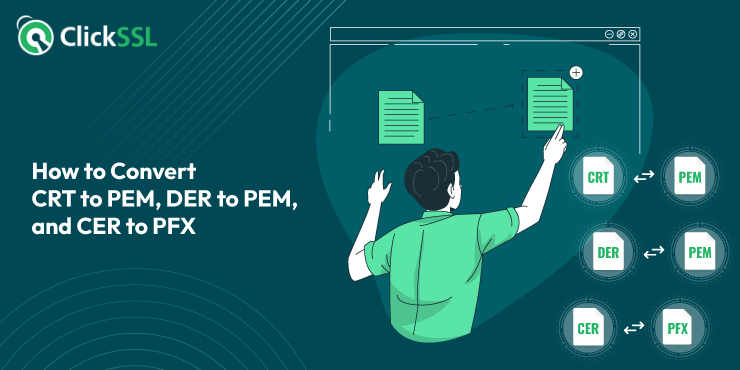The foundation of internet security rests upon the secure transfer of sensitive data, a pivotal role that SSL certificates assume. Nonetheless, it is imperative to acknowledge that SSL certificates do not conform to a uniform standard. Instead, they exist in diverse formats, tailored to specific systems and applications. CRT, a commonly utilized format, often requires conversion to PEM for reasons such as enhanced compatibility and versatility.
This article will guide you through a step-by-step process to convert CRT to PEM, DER to PEM, and CER to PFX, employing OpenSSL for the conversion process. Armed with the knowledge in this article, you’ll be well-equipped to handle SSL certificate conversions confidently, ensuring seamless and secure data transmission.
CRT File and PEM File and How They Differ
Digital certificates are stored and utilized in different formats – CRT and PEM, each possessing unique attributes.
The CRT format, an acronym for ‘Certificate,’ stores SSL certificates authenticated by a Certificate Authority (CA). This authentication verifies the holder’s identity, establishing trust in digital communication. While CRT files are widespread, they are not universally compatible with all systems or applications. This limitation sometimes necessitates a transformation into a different format to ensure comprehensive compatibility.
PEM, standing for ‘Privacy Enhanced Mail,’ emerges as a versatile alternative. This format, recognized for its capacity to store and transmit SSL certificates, leverages ASCII encoding for superior portability. With human-readable characteristics, a PEM file allows straightforward interpretation of information. Its compatibility extends to various operating systems, web browsers, and applications, making it a highly favored choice. Consequently, there’s a frequent need to convert CRT files to PEM, enhancing their interoperability with a broader range of systems. Through this transformation, these certificates can integrate seamlessly, ensuring optimal security in data transmission.
Types of SSL Certificate Formats
SSL certificates can exist in various formats, each with unique properties tailored to specific use cases. Understanding these various types is critical to correctly implementing and managing SSL certificates for secure communication over the Internet.
1. CER/CET
Standing for ‘Certificate,’ CER files are typically used to store SSL certificates. These files are issued by a Certificate Authority (CA) to authenticate the certificate holder’s identity and establish trust between different digital entities.
2. PEM
‘Privacy Enhanced Mail’ format, widely recognized for storing and transferring SSL certificates. Encoded in ASCII, PEM files are highly portable, making them suitable for interoperability across different systems.
3. DER
Short for ‘Distinguished Encoding Rules,’ the DER format stores SSL certificates in a binary format. Their compact size makes them ideal for transmission over the Internet.
4. PKCS#7
Known as ‘Cryptographic Message Syntax,’ this format is used for storing digital certificates, making them suitable for various purposes such as signing, encrypting, and authenticating digital documents.
5. PKCS#12
Also known as “Personal Information Exchange Syntax,” this format is appropriate for storing SSL certificates on local computers or devices. It’s commonly used for protecting private keys and transferring SSL certificates between different systems.
How to Convert CRT to PEM Formats?
1. CER to PEM
Conversion of a CER certificate to PEM can be done through OpenSSL. This process transforms the binary encoded certificate to a PEM-formatted certificate, which is more user-friendly and can be read and modified using standard text editors. The command to achieve this conversion is:
openssl x509 -in certificate.crt -out certificate.pem -outform PEM
In the command above, you should replace certificate.cer with the filename of your own CER certificate. This command will produce a new file certificate.pem, which is the converted version of your original CER certificate in PEM format.
2. DER to PEM
DER certificates can also be converted to PEM using OpenSSL. Binary-encoded DER certificates may not be compatible with systems that necessitate PEM formatted certificates. To ensure seamless compatibility, execute the following command:
openssl x509 -in certificate.der -out certificate.pem -outform PEM -inform DER
This command reads the DER-encoded certificate file certificate.der and outputs it as a PEM-encoded certificate certificate.pem.
3. CER to PFX
PFX is a format that carries both the public key (certificate) and the corresponding private key, usually with a password to protect the private key. To convert a CER file to PFX, you must first have the corresponding private key for the certificate. Once you have the private key, you can use the OpenSSL pkcs12 command to convert CER (and the corresponding private key) to PFX:
openssl pkcs12 -export -out certificate.pfx -inkey privateKey.key -in certificate.cer
In this command, replace privateKey.key with your private key file and certificate.cer with your CER certificate file. The output is certificate.pfx, a PFX file containing both the certificate and private key.
Reasons why PEM is Necessary
1. Compatibility and Versatility
One of the primary reasons for the popularity of the PEM format is its exceptional compatibility across different systems, platforms, and applications. Based on ASCII encoding, humans and machines can easily read and interpret PEM files. This universal compatibility makes PEM certificates suitable for a wide range of use cases, ensuring seamless integration with various web servers, browsers, email clients, and network devices.
2. Ease of Transfer and Sharing
The ASCII encoding of PEM files allows for straightforward sharing and transfer of SSL certificates. Unlike binary formats such as DER, PEM certificates can be transmitted through email, text files, or other communication channels without the risk of data corruption. This ease of transfer is especially crucial when dealing with cross-platform environments or collaborating with different stakeholders.
3. Human-Readable
PEM certificates are human-readable, meaning their content can be easily understood and inspected without needing specialized tools. This characteristic is invaluable when verifying the details of a certificate or debugging certificate-related issues, as administrators can view the certificate’s metadata and cryptographic information directly in a text editor.
4. Flexibility in Storage
PEM format allows storing multiple certificates or cryptographic elements in a single file, often referred to as a “bundle” or “chain.” This bundling capability enables administrators to manage and organize certificates efficiently, simplifying the process of configuring SSL/TLS on web servers and other network services.
5. Open Standards and Wide Support
PEM is based on open standards, making it a transparent and well-supported format within the security community. Its widespread use across various cryptographic applications, including SSL certificates, cryptographic keys, and certificate signing requests (CSRs), ensures numerous tools and libraries are available for generating, parsing, and manipulating PEM files.
6. Interoperability
In today’s interconnected digital landscape, interoperability is paramount. PEM format excels in this regard, allowing SSL certificates to function seamlessly across different environments and software stacks. Whether it’s a Linux-based web server, a Windows-based email server, or a network device with limited resources, PEM certificates can be employed without compatibility concerns.
7. Certificate Chain Inclusion
PEM format conveniently facilitates the inclusion of intermediate and root certificates within the same file as the primary certificate. This chaining of certificates is essential for establishing trust in the certificate’s authenticity, enabling proper validation across the entire certificate chain.
Conclusion
Mastering the art of converting certificate formats is essential in ensuring smooth and secure data transmission across diverse systems. With its compatibility, human-readability, and widespread support, the PEM format emerges as a necessary and versatile choice for SSL certificates and cryptographic operations.
By harnessing the power of OpenSSL and following the step-by-step guidelines provided, users can confidently convert CRT to PEM, DER to PEM, and CER to PFX, bolstering their internet security practices. Empowered with this knowledge, professionals can navigate the intricacies of SSL certificate conversions, safeguarding sensitive information and fostering a safer digital landscape.