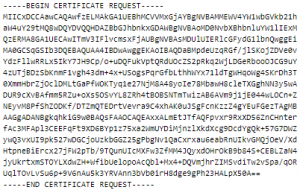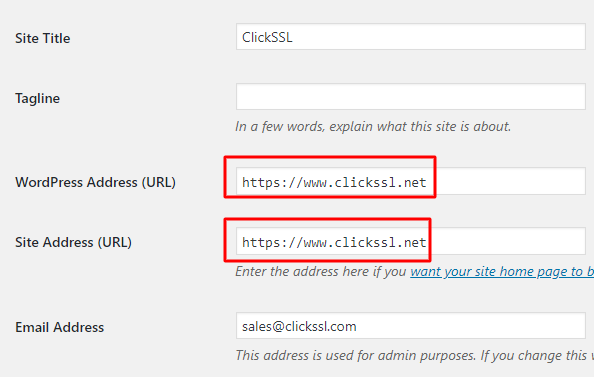Step by Step Guide to Install a Wildcard SSL Certificate on Your WordPress Site
SSL certificate creates an encrypted tunnel to travel the data between the server and the browser. After Google’s initiative to support HTTPS, browsers even throw an insecure warning if the website has not enabled HTTPS. The question is which SSL would fit your website? It depends upon the number of domains or subdomains.
For example, if the website runs on multiple subdomains pointing to a primary domain, then, cheap wildcard SSL can be helpful for the website.
What Wildcard SSL certificates are?
Wildcard SSL certificates are a boon for those businesses that want a single security solution for unlimited subdomains. An Asterisk is required before a primary domain which allows for securing unlimited subdomains. The main domain like *.domain.com can secure www.domain.com and the following subdomains:
- image.domain.com
- payment.domain.com
- blog.domain.com
- mail.domain.com
Wildcard SSL certificates offer strong encryption using a public key and private key where a public key is kept on a digital certificate and a private key remains on the server. A private key can be copied and installed on as many servers. There is no need to reissue a wildcard SSL certificate as you can add subdomains under the main domain.
Learn more about Wildcard SSL Certificate.
When to use a Wildcard certificate?
You should buy a wildcard SSL certificate when a website carries various subdomains and all fall under a primary domain. Even if you wish to add subdomains later in the certificate, you can choose a wildcard certificate. Wildcard SSL saves time in subdomain management and offers smooth certificate management. A developer can use a wildcard for the testing environment or load-balancing purposes. A site owner can keep a separate subdomain for each aspect like image, blog, mail, news, etc. Moreover, there is no need to validate each subdomain while adding to the main domain. You can buy a low-cost wildcard SSL certificate with the latest encryption standards along with unlimited subdomains’ security.
Where to Get a Wildcard SSL Certificate?
A wildcard certificate can be issued either with domain validation (DV) or organization validation (OV). Wildcard can be issued under an extended validation process as EV SSL requires each subdomain’s verification which is not possible in a wildcard scenario. In domain validation, there is no need to submit business registration documents as only domain validation and WHOIS record verification are required. In the organization validation process, a certificate authority will check business registration documents before issuing a certificate. Organization validation takes 2-3 days to issue while domain validation takes a few minutes to issue.
Coming to the SSL provider where you can get a cheap wildcard SSL certificate at the lowest price. Below are a few recommendations.
Comodo PositiveSSL Wildcard: A site holder can choose the Comodo PositiveSSL Wildcard certificate available at $45.00/yr. with amazing features including robust encryption, free reissuance, highest browser compatibility, etc. It follows the domain validation process.
RapidSSL Wildcard: RapidSSL Wildcard carries a domain validation that can be issued within a few minutes and offers a paperless process. The price starts at $96.00/yr. that helps to boost search ranking in search engines.
Thawte Wildcard: Thawte Wildcard SSL requires business registration documents to prove the legal and operational existence of a business as it offers an organization validation process. The certificate offers USD 1,250,000 and a 30-day refund policy.
How to Install a Wildcard SSL Certificate on Your WordPress Site?
Before installing a wildcard SSL certificate, you need to get it from a certificate authority. There are a few steps involved in SSL certificate issuance.
Purchase a certificate:
First, you need to sign up with an SSL provider and purchase a desired wildcard SSL certificate. Once you have a certificate in your account, you need to start its configuration process.
Complete Configuration Process:
You should create a Certificate Signing Request (CSR) that includes domain name, country, city, state, email address, organization name. You should put an asterisk (*) before the domain name. There will be a private key generated along with the CSR. A private key should be saved on the server.
Once you create the CSR, submit it to the SSL provider, and complete the configuration process guided by your provider.
Verification of Information:
After that, the certificate authority verifies the received information and if required asks for business details for further verification. Else, you need to validate domain ownership either by email, file verification, or CNAME.
Receive the certificate:
At last, you will have your wildcard SSL certificate that you can install on the server.
Install SSL on WordPress:
To install SSL on WordPress, you should enable HTTPS in WordPress Settings.
Just browse Settings>>General page>>apply HTTPS instead of HTTP to the site and WordPress address URLs and save it. All links will be served via HTTPS.
After that, you need to add the below code to .htaccess file.
RewriteEngine On
RewriteCond %{HTTPS} off
RewriteRule ^(.*)$ https://%{HTTP_HOST}%{REQUEST_URI} [L,R=301]
The above code will perform 301 redirection that redirects traffic from HTTP to HTTPS.
Once HTTPS is enabled, you need to check-in Why No Padlock to check the elements (JavaScript, CSS, images) of a website that still running an insecure HTTP version. It can cause a mixed content warning. It is essential to take backup of your data before moving your website to HTTPS.
Conclusion
Wildcard SSL comes with remarkable features including free reissues and unlimited server license, low cost, highest browser compatibility, etc. The wildcard is useful when multiple subdomains’ security is essential. As there are many SSL providers, you should opt for the cheapest wildcard SSL certificate that can fit your budget. Compare to purchasing multi domain SSL and separate single-domain SSL for subdomains, a wildcard SSL certificate can be a cheap price deal for you.
Recommended Reading: