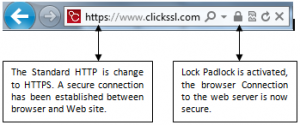Today online shopping has become more popular than ever for a majority of customers. In comparison to big stores with fix hours and long queues, online shopper can choose any time of the day to get on the internet and shop. Unfortunately, online shopping comes with the risk of fraud. Credit card fraud is one of the most common types of fraud in online shopping.
Read the Hacker’s Mind
This fraud can be executed by various ways. The credit card can be stolen and can be used to transfer money in other account. By following some careful steps, you can easily stay away from online fraud.
- Ignore unusual URLs.
- Check out the Emails correctly.
- Do not give any kind of personal information in urgent pleas.
Let’s have at look at credit card security tips:
-
Shopping with Websites having SSLs
SSL stands for Secure Sockets Layer. It secures your personal data while traveling through the internet. It also checks identity of the organization. Customer can easily check website is having SSL Certificate or not. SSL Certificate replaces http in to http and s stands for secure.
Let customers know your site is secure with an SSL certificate from ClickSSL. We are hereby, offering you an excellent opportunity to drive and establish site loyalty by offering varied security solutions that are essential to any internet-based business.
-
Check out the padlock
One of the most important features of SSL Certificate is comes with a golden padlock with their internet browser. When any customer goes to the site, he/she can see the golden padlock. By double clicking in this padlock, you can check the information of that entity. The padlock gives feelings of security.
-
Give a look to Green Bar
There are many types of SSL Certificate available in the market now. EV SSL is one of them that provides extreme level of security to an e-commerce site. If a site has EV SSL Certificate then you can see address bar turns into green.
-
Products Issuance Offer Price CA Price Comodo EV SSL 3-5 days $60.00/yr. $431.04/yr. buy now Thawte EV Web Server 3-5 days $147.03/yr. $289.03/yr. buy now GeoTrust True BusinessID with EV 3-5 days $173.13/yr. $289.03/yr. buy now DigiCert Secure Site With EV 3-5 days $720.00/yr. $961.83/yr. buy now Ask for the Seal of Trust
Good entity will always display their Seal of the provider of their SSL Security Certificate at their homepage. You can check the information and it is legitimate.
-
Know the Path you are on
There are variety of frauds comes in action today. Do not click any link, which is coming from an unauthorized source. Do not open anything from a vendor that you have not heard about that.
-
Do not make transaction with Wi-Fi
Do not make any transaction with Wi-Fi connection because it is a public network can let your personal information out. Make online transactions with only home-protected networks.
-
Be careful with logging out
You must be careful while using online banking. You must log out from your account before you leave the computer.
-
Update your Browser regularly
You should update your browser to the newest one because newest browser comes with newer security features.
-
Do not install any Browser Plug-Ins
Do not install any browser plug-ins unless you recognize the resource and know it is trusted. A few toolbars just look out of this world as far as the benefits they offer. Do not install something and be expecting that various private data will not be stolen. Know the source and install from trusted vendors only.
-
Always use Strong Password
Always choose strong with combination of alphabets, numbers, special characters and combination of upper case and lower case letters and reset them frequently.
-
Read privacy policy carefully
Always walk through privacy policy properly. Always take care about the personal information you are sharing with vendors. You must be informed with how it will be collected information from you and how other people will see it.
-
Ignore Pop-Up Messages
Always set your browser to ignore pop up message. If you see them, you should close them because they might grab data.
-
Make sure they require CVV input
The most of the online retailer should mandate the three-digit code from the backside of your credit card. It is the CVV. , also sometimes seen as the CV2, code security feature when you turn your card over. If they do not get it, they do not complete the transaction.
-
Go with trusted site
Always deal with trust with reliable site. Do not choose such site you have never seen or heard about that.
-
Always keep your credit card at safe place
Always keep your credit card at the safe place is also very important steps to get rid from fraud and theft.