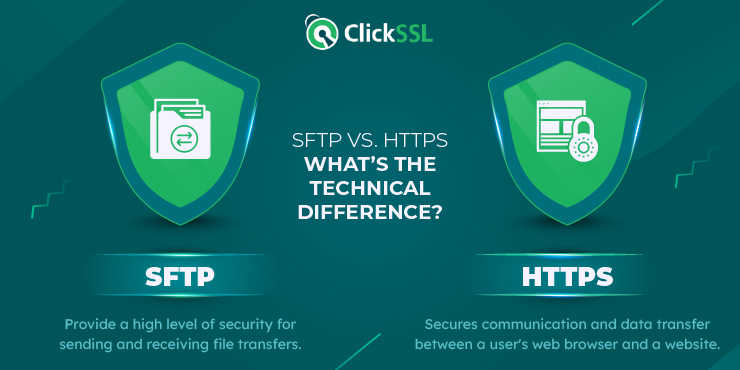SFTP vs. HTTPS – SFTP provides a high level of security for sending and receiving file transfers, while HTTPS secures communication and data transfer between a user, a web browser, and a website.
The cost of data breach in 2023 is in the region of $4.45 million, representing a 15% increase from 2020. For any business that handles sensitive information, prioritizing data privacy isn’t optional.
It is necessary for your reputation as existing and potential clients are only more likely to conduct business when they’re convinced that their confidential data is safe with you. They may also recommend your brand to close associates.
Really, you do not want to find yourself in a data breach scandal as any breach can erode the trust you’ve labored to build over the years. And it isn’t just reputational damage.
The financial damage that may come with a data breach can also cripple your business especially if you didn’t put the right safety measures in place.
In today’s guide, we compare two of the most popular technologies for safeguarding confidential data; SFTP vs. HTTPs. We explain how they work, the differences and when to choose which. We hope this guide helps you decide the best technology to use depending on your unique needs. Keep reading!
What Is HTTPS and How Does It Work?
HTTPS, or Hypertext Transfer Protocol Secure, is a safeguarding protocol for internet communication. It shields the exchange of data between a user’s web browser and a website.
It’s the secured version of HTTP. HTTPS thwarts eavesdroppers and potential middleman attacks for enhanced security.
This protocol is pivotal for safeguarding websites handling sensitive information. Examples of websites that use HTTPS include;
- Online banking websites
- Email services
- E-commerce platforms, and
- Healthcare providers
The technology helps guard against DNS spoofing to ensure authenticity. Now, HTTPS needs Transport Layer Security (TLS) or Secure Sockets Layer (SSL) certificates to work.
TLS/SSL help in the verification of the provider’s identity. In action, when you access a web page for example, the SSL certificate installed on the website and with the public key will initiate the secure session.
What is SFTP and How Do You Use It?
SFTP stands for Secure File Transfer Protocol or SSH File Transfer Protocol. It is a highly secure method for transferring files.
SFTP relies on secure shell encryption to safeguard data during transit, making it a reliable choice for sending and receiving files securely. For added security, SFTP, just like HTTPS also uses robust encryption algorithms like AES.
Now, when it comes to authentication, SFTP may employ methods like user IDs with passwords, SSH key or combinations of both to ensure maximum flexibility in establishing secure connections. One key advantage of embracing SFTP for your business is that it also allows you to comply with the file transfer compliance standards as mandated by regulations like the GDPR and HIPAA.
To be able to use SFTP for secure file transfers, you will need to get yourself dedicated client software for connecting to an SFTP server to securely store files. This server can also help with storage, retrieval and uploads of confidential data.
What is the Difference Between SFTP vs. HTTPS?
Now, SFTP and HTTPS may seem alike. However, they do have distinct technical variations. For example, SFTP prioritizes secure file transfers.
On the other hand, HTTPS focuses on secure web communications. Here are a few more technical differences between SFTP and HTTPS;
1. HTTPS vs. SFTP Setup and Installation
SFTP setup involves downloading the server installation file, extracting it, and running the installer. To setup, all you need to do is follow the setup wizard, agree to the terms and then configure the server.
When you’re done with the setup, adjust firewall settings to permit SFTP port and then proceed with installing the client for file transfer. On the contrary, the installation for HTTPS only demands for a digital SSL certificate which you will need for server installation.
You can get a good certificate from trusted Certificate Authorities like Comodo SSL. Once the setup is complete, check for, and fix SSL error warnings as HTTPS requires that all page elements are loaded securely.
2. SFTP vs. HTTPS File Transfer Speed
To compare HTTPS vs. SFTP in regards to file transfer speed, the key considerations should be issues like data type, file size and encryption. Here are the key differences;
- File Size: SFTP is considerably faster when used in the transfer of larger files. It is configured to ensure efficient file transfer. HTTPS can also be fast. And, this is especially true with modern TLS versions and efficient cipher suites. The only concern is that it isn’t as efficient when it comes to the transfer of larger files.
- Bandwidth Utilization: To optimize file transfer speed, SFTP makes more efficient use of bandwidth. This is different with HTTPS which can be competitive in speed depending on encryption methods used.
3. SFTP vs. HTTPS Use Cases
When it comes to use cases, another glaring difference is that both SFTP and HTTPS serve different purposes. Real quick, SFTP is configured to ensure secure file transfers which makes it the best fit for businesses that need to exchange sensitive data with clients or server.
It is designed to ensure that sensitive data remains encrypted during transit. On the contrary, the configuration for HTTPS is to ensure secure web browsing making it particularly crucial for websites that handle a lot of sensitive and confidential pieces of information. It can help protect passwords, and financial details etc. Examples of services that rely heavily on HTTPS to safeguard user information include;
- Online banking
- E-commerce platforms, and
- Email.
4. HTTPS vs. SFTP Security
When it comes to security, there are also key differences between HTTPS and SFTP. Here are some of the most notable differences;
- Encryption Methods: For encryption HTTPS uses Secure Socket Layer (SSL) or Transport Layer Security (TLS). These protocols are designed to ensure that data remains secure during transit. On the other hand, SFTP uses a blend of public and symmetric encryption. This approach combines the security of public key encryption with the efficiency of symmetric encryption.
- Key Exchange: In HTTPS both client and server use a shared key for encryption and decryption. On the contrary, SFTP uses public key encryption for key exchange. Here, it is the client’s public key that encrypts data. The server’s private key are then used to decrypt it. This ensures secure communication without exposing sensitive information.
- Certificate Validation: HTTPS verifies the server’s identity using digital certificates. The client then checks these certificates for legitimacy. In contrast, SFTP relies on the server’s host key. This is a unique identifier stored on the client’s machine. It is only used for authentication.
It’s a Wrap for SFTP vs. HTTPS
Using secure file transfer protocols is essential for protecting data in transit but HTTPS and SFTP have distinct roles. While effective, it’s important to note that on their own, these file transfer protocols may not guarantee comprehensive data security. To maximize their effectiveness, consider integrating strong encryption, multi-factor authentication, and additional protective measures.
Also Read: