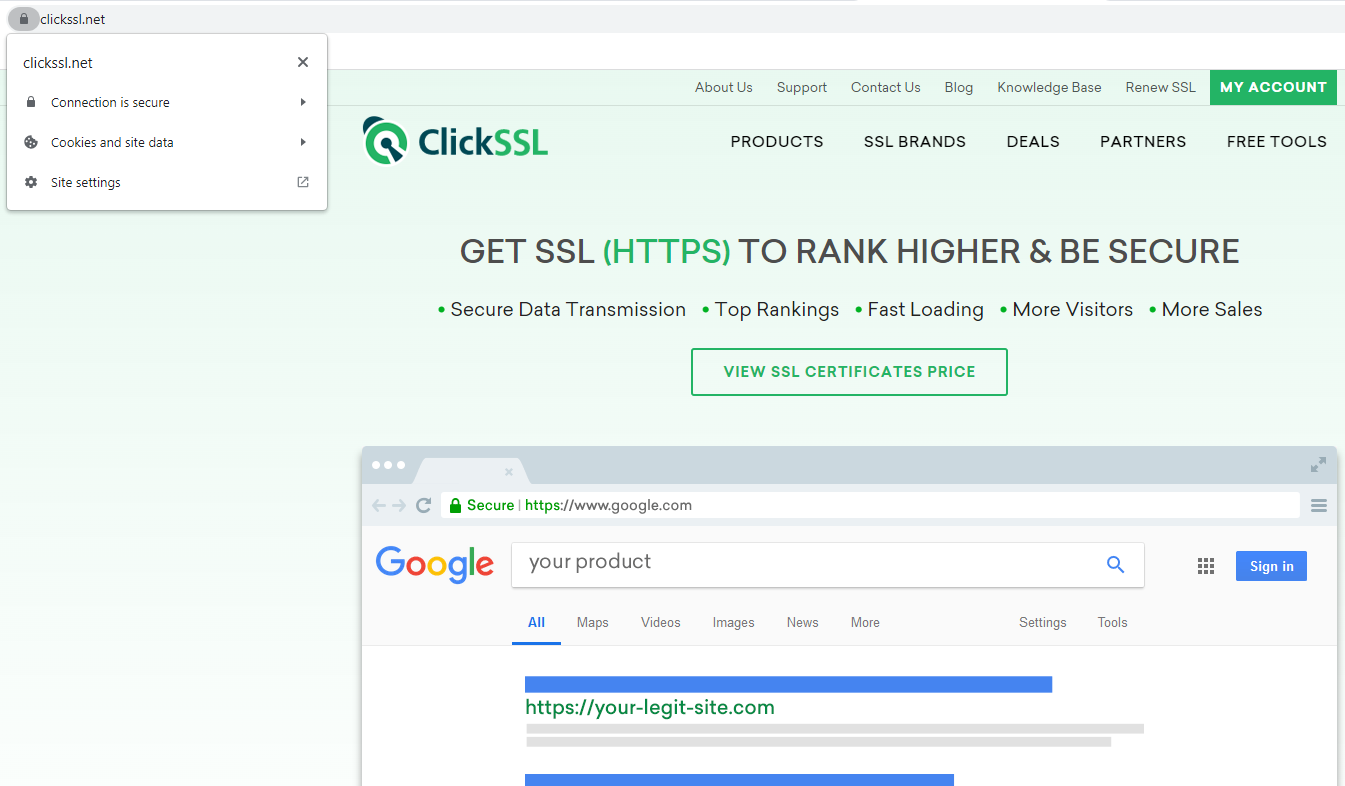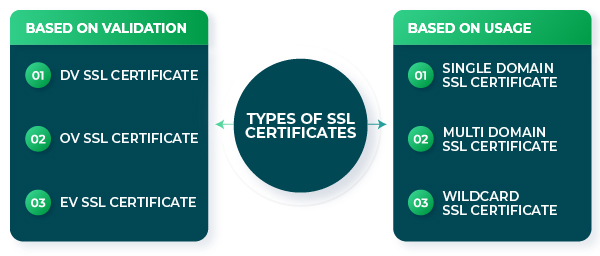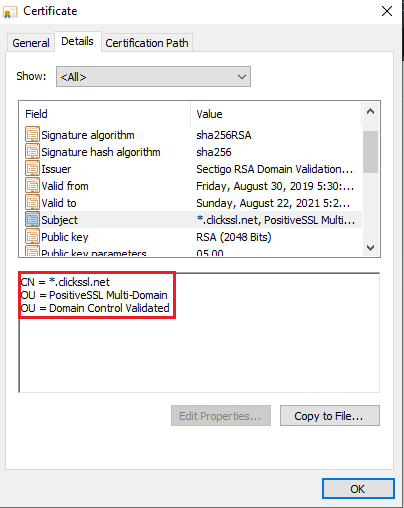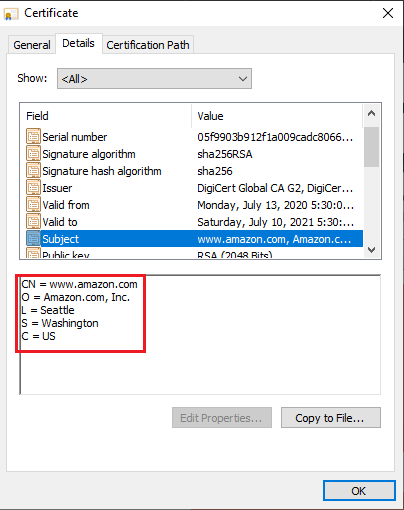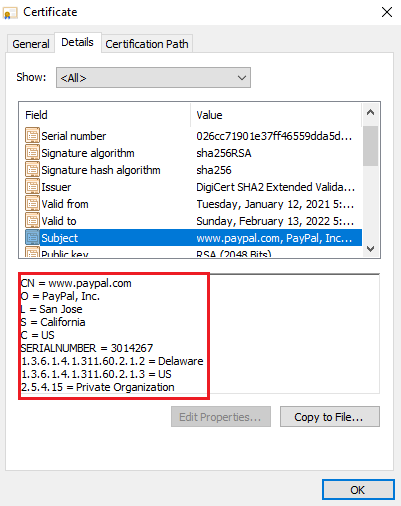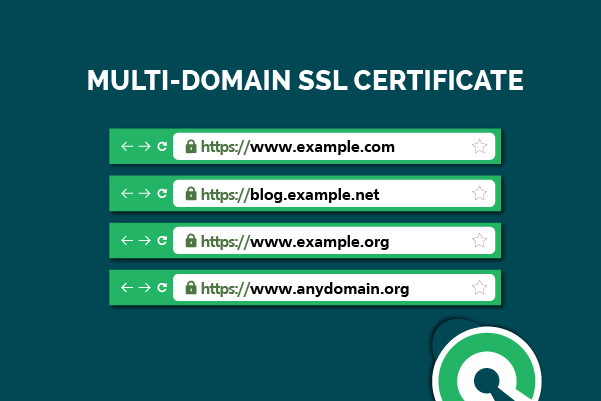An SSL (Secure Sockets Layer) certificate is digital certificate that encrypt website identity and secure the connection between server and browser.
SSL certificates play a pivotal role in preventing security breaches such as packet sniffing, man-in-the-middle attacks, data theft, etc.… With the e-commerce boom and digitization of records, secure data transmission has become quite a concern.
According to our SSL statistics report, more than 1,855,224 websites use the SSL certificate to make their customer transaction more secure.
As the internet traffic can be intercepted, the only viable solution is to encrypt it, and that is precisely what the TLS/SSL certificate does. So, what is an SSL certificate, and how does it work? Let’s find out!
What is an SSL Certificate?
The Security Socket Layer (SSL) certificate is a misnomer for the Transport Layer Security (TLS) certificate. The archaic SSL technology is now obsolete and has been replaced by its successor, the TLS protocol. Currently, most Certifying Authorities provide the TLS 2.0, a version that offers superior encryption.
Besides reliable encryption, the SSL/TLS certificate also provides credibility to a business through third-party validation. If you wish to apply for one, it is essential that you either own the domain or the company on behalf of which you are submitting your application. A credible third-party known as the Certifying Authority (CA) either approves or rejects the application after scrutinizing it.
Usually, the application review process takes between a few hours to a fortnight — the time frame varies depending on the type of SSL/TLS certificate you apply for. Technically speaking, it enables the Hypertext Transfer Protocol Secure (HTTPS), which is a superior version of the now outdated Hypertext Transfer Protocol (HTTP). Denoted by a green padlock in the URL bar, this certificate instills a sense of security in the user. Now that you know what a TLS/SSL certificate is, let’s find out how it works and its many types.
How Does an SSL Certificate Work?
Once you have identified the type of SSL certificate your business needs and have completed the application process, you must install it on the web server that hosts your website. Once you do that, the SSL activates the HTTPS protocol, which provides superior encryption. It accomplishes that through an advanced cryptographic suite, which contains many complex algorithms designed to encrypt server-client communication.
Once the browser sends a request to an SSL encrypted website, the actual encryption process begins. It kickstarts the SSL handshake process, wherein the server and the client agree upon a specific cipher suite and generate the session keys. When a browser tries to establish a connection with the webserver, it requires the server to verify its identity. The server then responds with the SSL certificate and its public key, which the browser confirms by evaluating the root certificate.
After that, the client and the server use session keys, which are symmetric temporary keys that expire after each session. So, if anyone intercepts the encrypted data, it appears illegible. On the other hand, the intended recipient’s system would decipher it through the session key.
Benefits of SSL Certificate
We have discussed everything you need to know about SSL certificates, but if you are still confused about getting one, then here’s a round-up of the many SSL certificates’ benefits.
Protects User Data
Your website users or customers trust you with their email IDs and other personal details, which you are obligated to protect. As we have already discussed, SSL certificates make this possible through client-server data encryption.
Compliance
Data privacy laws are fast-evolving, but one security measure commonly recommended is HTTPS, which can only be activated by installing an SSL certificate. It is specified by the General Data Protection Regulation (GDPR), which applies to the citizens of the European Union (EU) and also by regulators such as the Payment Card Industry Security Standards Council, through the Payment Card Industry Data Security Standards (PCI DSS) guidelines.
Credibility
If your business operates online — with no brick-and-mortar presence — your visitors are going to think twice before doing business with you. In such cases, you can build more credibility through an OV or EV SSL certificate. These two SSL types provide comprehensive validation by a credible Certifying Authority, whom internet users trust.
What are The Types of SSL Certificates
The TLS/SSL certificate can be classified into various types of SSL certificates based on two factors — validation and security coverage. Then again, there are hybrid certificates that may be ideal for some. Let us now break down each of these two types and what it offers.
Types of SSL Certificates | Validation-based Classification
If you look at PayPal or Microsoft’s SSL certificate, you will see that the business name and corporate identity are validated. This does not happen when you opt for one of those free SSLs that comes with shared web hosting plans. Well, Certifying Authorities offer different validation levels, and you can opt for one depending on your requirements. For better clarity, let us understand the various types of SSL certificates based on different validation levels.
#1. DV SSL Certificate:
A Domain Validated (DV) SSL is the most basic type, ideal for businesses with a limited web presence. Typically, websites that do not accept online payments or information can opt for this type of validation. In this case, the Certifying Authority evaluates the application for domain ownership only. So, if you own the domain, you might very well get an SSL issued for it.
Most web hosting companies offer DV SSL certificates as freebies to lure customers into buying their shared web hosting plans. If that’s working for them, it is only because not many people know that it’s a DV SSL certificate. Although ideal for small blogs and basic websites, it is not something you would want to have on a site using multiple subdomains.
As this type of SSL only encrypts the main domain, the subdomains remain vulnerable to cyberattacks. That’s because each subdomain is treated as a separate domain extension. That leaves you with two options: installing a DV SSL for each domain or buying a more advanced SSL certificate.
#2. OV SSL Certificate:
The Organization Validated (OV) SSL certificate is ideal for small organizations, professionals, celebrities, etc. While validating the request for this type of SSL certificate, the Certifying Authority verifies the organization’s existence or the individual applying for it. Let’s assume a law firm or a CPA firm needs an SSL certificate, which confirms their professional credibility. In that case, the OV SSL would be the right choice. The same goes for software developers who wish to use it for code or document signing purposes.
#3. EV SSL Certificate:
The Extended Validation (EV) SSL certificate involves the most comprehensive verification process but is well worth the effort. Before issuing this type of SSL certificate, the CA performs a detailed verification of the organization’s legal status, whether it is operational and much more. This type of validation allows online businesses to establish their credibility and do more business. When most consulting and e-commerce businesses operate without a physical address, this type of validation helps prevent fraud.
Types of SSL Certificates | Coverage-based Classification
SSL certificates can also be categorized based on the number of domains and subdomains it encrypts. For most businesses, this becomes essential because of their complex web architecture. So, to make things easier, CAs have come up with various SSL/TLS certificates based on that.
#1. Single-Domain SSL Certificate
The single-domain SSL certificate lets you encrypt one domain only, which in most cases does not serve the purpose. The domain validated SSL is an excellent example of single-domain SSL, ideal only for basic websites that do not collect personal or sensitive data from users. This could be blogs, basic business websites, etc.
#2. Multi Domain SSL Certificate
As the name implies, this SSL certificate lets you encrypt multiple domains and is ideal for those involved in affiliate marketing or e-commerce businesses. Those catering to a global clientele can also benefit from a multi domain SSL because each country-specific extension is treated as an individual domain.
For example, Amazon has Amazon.com, Amazon.co.uk, Amazon.in, etc., which are country-specific domain extensions. Although Amazon owns all the extensions, these are treated as individual websites by the Certifying Authorities.
So, if your web architecture involves multiple domains, having a single multi domain SSL solves many problems. You need not worry about tracking expiration or missing renewals. Also, the administrative costs associated with managing multiple SSL certificates are reduced.
Price comparison for multi domain SSL certificate
| Certificate Name | Price | Purchase |
|---|---|---|
| Comodo EV Multi Domain SSL | $115.00/yr. | Buy Now |
| Comodo Positive Multi-Domain Wildcard SSL | $90.00/yr. | Buy Now |
| Comodo PositiveSSL Multi-Domain | $30.00/yr. | Buy Now |
#3. Wildcard SSL Certificate
A wildcard SSL certificate is ideal for businesses with multiple subdomains, a highly recommended security measure. Often, subscription-based websites or the ones that accept payments use multiple subdomains such as ‘login’ or ‘payment.’ In that case, a wildcard SSL would be the best option because it helps encrypt multiple subdomains of the domain it is tied to.
Price comparison for Wildcard SSL certificate
| Certificate Name | Price | Purchase |
|---|---|---|
| Comodo Positive Multi-Domain Wildcard SSL | $90.00/yr. | Buy Now |
| Comodo PositiveSSL Wildcard | $45.00/yr. | Buy Now |
| RapidSSL WildCard | $100.80/yr. | Buy Now |
How Do I Get an SSL Certificate for My Website?
SSL certificate is an ideal choice for website security. As a site owner, you might have thought about how do I get an SSL certificate. Do not worry! SSL certificates can be obtained easily from reputed third-party certificate authorities and resellers. When you wish to buy an SSL certificate, you should do some preparation like server setup, updating WHOIS record with the correct company name and address, and generated CSR.
Step 1: Once you want to order an SSL certificate, you need to sign up on a website where you can manage all SSL certificates in a single account.
Step 2: Then, you can choose the right SSL certificate for your website, for example, single domain, wildcard SSL certificate, multi-domain SSL, Extended Validation SSL certificate, etc.
Step 3: After paying an amount, an entry is shown in your sign-up account that shows the pending configuration. So, it is time to configure your purchased SSL certificate.
Step 4: Now, create a Certificate Signing Request (CSR) on the server where you wish to install the purchased SSL certificate. A CSR should contain a domain name, email address, locality, city, country, company name, etc.
Step 5: After creating the CSR, you need to give it to the certificate provider and follow the instruction to complete the configuration process.
Step 6: Once the process is completed, you need to prove domain ownership through email, file verification, or the CNAME method.
If you are applying organization validation (OV) or extended validation (EV) certificate, you need to provide business-related documents to verify the business identity. For domain validation (DV), the document process is not included.
After verification of business and domain ownership, the certificate authority issues an SSL certificate that you can install on the server.
Note: The time taken for verification depends upon the certificate type you choose (DV, OV, EV).
Conclusion for SSL Certificate
As promised, we have discussed what an SSL certificate is, how it works, its many types, and also its core benefits. If there is anything else you wish to know about, please get in touch.
Recommended Reading: