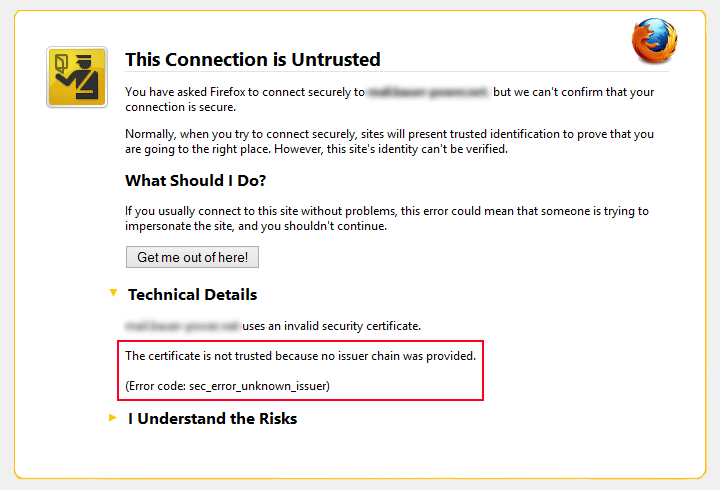Having an SSL certificate is must nowadays for all those who wish their business remains safe from the unexpected circumstances. SSL not only secures your data and communication through encryption but also preserves your business’s integration.
But only purchasing the certificate is not enough in long run, you need to install it properly and update it from time to time (as it get expires!!).
One such issue faced by many of the SSL owners is the problem of the “This certificate is not trusted” error.
What Is “Certificate Not Trusted” Error?
Within this error, browser is unable to locate the Certificate Authority which it can trust up on. That means that the certificate is either not correctly signed or is not verifiable by the browser.
Certificate not trusted error appears as below:
Reason Behind The “Certificate Not Trusted” Error?
Well, the answer lies in the error message itself. As displayed in the above error message such error occurs in following two circumstances:
The security certificate presented to this website was not issued by a trusted certificate authority.
Reason 1:
Above message indicates that you are using a Self Signed Certificate and not issued by trusted certificate authority. You must have taken this decision to save the cost but you can see that it is doing no good for your website instead it is harming your business’s reputation.
Solution:
Always prefer to buy SSL certificate from trusted Certificate Authorities like Comodo, RapidSSL, GeoTrust, Thwate and DigiCert. Look at the table below that will help you to find out affordable price SSL certificate very easily but don’t go for self signed certificate.
| Products | Offer Price | CA Price |
|---|---|---|
| Comodo Positive SSL Certificate | $8.00 /yr. | $47.04 /yr. |
| RapidSSL Certificate | $12.00/yr. | $47.37/yr. |
| Comodo Positive SSL Multi Domain Certificate | $30.00 /yr. | $158.40 /yr. |
| Thawte SSL123 | $33.93/yr. | $144.03/yr. |
| Thawte SSL Web Server | $60.03/yr. | $192.37/yr. |
| GeoTrust QuickSSL Premium | $65.25/yr. | $144.03/yr. |
Reason 2:
Behind the above message can be that one might be using the free SSL certificate. Free SSL certificates are nothing but the SSL certificates issued by the Free Certificate Authorities.
Solution:
To get rid of the error in this case one needs to import the Root Certificates manually into each of the browsers, used.