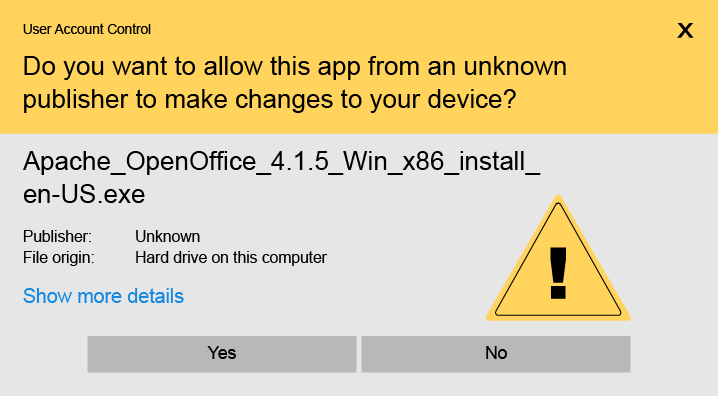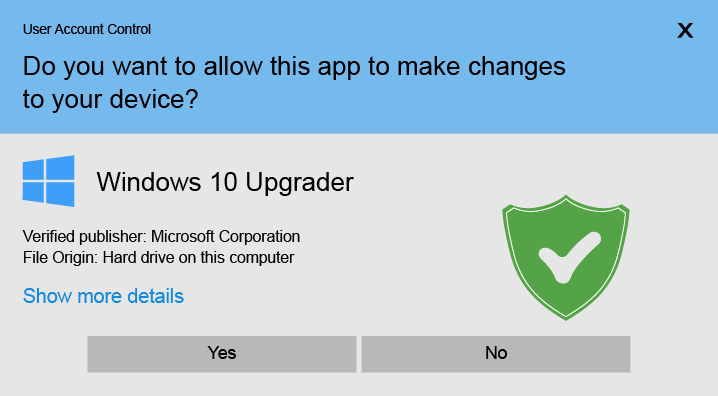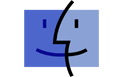A Code Signing certificate is like a trustworthy badge for software or apps. It signs the code with a special mark to show it’s safe and untouched. This assures both the people who make the software and those who download it that the code is real. The Code Signing Certificate works with various platforms like Microsoft Authenticode, Java, MS Office & VBA, Adobe AIR, Windows Phone, Brew, Mac/Apple platforms.
At ClickSSL, the cheap code signing certificate price starts at $226.00/yr. These prices may vary according to SSL brands. The certificate is designed to suit the needs of developers and software makers. Also, it comes with both OV and EV validation options.
There are two main types of Code Signing Certificates:
- Standard Code Signing Certificate (OV):
This type verifies the identity of the software publisher and assures users that the code hasn’t been tampered with. It’s suitable for most software developers.
- Extended Validation (EV) Code Signing Certificate:
This offers a higher level of authentication, showing the publisher’s identity in a more detailed way. It is useful for software companies and organizations who want to establish a stronger trust with their users.
OV Code Signing certificate may be issued to organization and individuals. Whereas, an EV Code Signing certificate is for organizations, non-profit or government organizations. Here are a few key differences.
| Standard validation process |
Extended Validation process |
| Meets the industry’s code signing standards. |
Adheres to industry norms and rigorous demands for extended validation. |
| Organically built software recognition. |
Instant authentication with MicroSoft SmartScreen reputation filter. |
| Suitable for certifying drivers for earlier versions of Windows 10. |
Appropriate for approving Windows 10 Kernel Mode drivers. |
| Delivers a foundational level of trust for users. |
Brings a heightened level of trust and assurance to users. |
Here’s an easy-to-understand breakdown of how the Code Signing process works:
- Create Your Software: Begin by crafting your software application.
- Hashing for Security: The software is hashed, making it resistant to tampering or changes.
- Private Key and Token: Using a private key stored on an external hardware token, the software is digitally signed and a timestamp is added. This token adds an extra layer of security.
- Digital Signature: The digital signature is like a seal that ensures the software’s authenticity and integrity. It’s an encrypted confirmation that the software is genuine.
- Ready for Download: With the software now signed and timestamped, it’s ready for users to download.
- Browser Trust and Integrity: Downloading users won’t encounter any obstacles – web browsers trust you as the publisher. Plus, users will see that the software’s integrity remains intact, boosting their confidence in its safety.
A Code Signing Certificate is like a digital stamp that signs the code of software, apps, or drivers. This stamp, called a digital signature, assures users that the code is real and unchanged after signing. It also stops those “Unknown Publisher” warnings and makes downloading smoother. The certificate links the identity of an organization or individual and proves it comes from a trustworthy authority. The developer uses a public key to sign the code, and users use the same key to trust the developer’s identity.
Whether you are an individual developer or an organization, here’s how to get your Code Signing Certificate:
- Choose your code signing certificate.
- Complete order process.
- Create CSR and complete the configuration process.
- CA will issue your certificate after conducting the verification process.
- Install it on your appropriate server.
That’s it! You’re now equipped with a Code Signing Certificate to enhance your software’s trustworthiness.
If you’re a developer sharing software online, you surely want users to download it without any worries, right? Those “Unknown Publisher” warnings can scare them off. But guess what? A Code Signing certificate takes care of that. It adds a special signature to your code, assuring users that it’s safe and hasn’t changed since it was signed. So, no more worries, just smooth downloads!
Well, the damage caused by users not trusting your software is way worse than the cost of a code signing certificate. And here’s a tip – go for a multi-year subscription to snag a discounted price advantage. Get the cheapest code signing certificate from ClickSSL today!
When a code signing certificate expires, antivirus programs like Microsoft SmartScreen and Google Safe Browsing won’t trust your software anymore. Of course, unless there’s a timestamp on it. But, if the code has a timestamp, it stays valid even if the Code Signing certificate expires.
A YubiKey code is like a digital key that boosts security. It’s a small device that helps protect your accounts and data by generating codes you use to log in or access stuff online. A YubiKey Code refers to the time-based one-time password (TOTP) generated by a YubiKey device. YubiKey is a hardware-based security token that provides two-factor authentication (2FA). It can generate codes used for authentication or digital signatures.
Using a YubiKey for a Code Signing Certificate is like giving your code an extra layer of security. Just plug in the YubiKey and follow the simple steps to add a strong digital signature to your code. To use a YubiKey for a Code Signing Certificate, you’d have to configure the YubiKey to generate time-based OTP codes. When signing the code, the private key associated with the certificate is accessed using the YubiKey. The generated OTP serves as a second authentication factor, enhancing the signing process’s security.
A FIPS 140-2 Hardware Token is a hardware security module (HSM). It complies with the Federal Information Processing Standards (FIPS) Publication 140-2. It’s a cryptographic device that securely stores and manages sensitive cryptographic keys. A FIPS 140-2 protects against unauthorized access or tampering.
An HSM, or Hardware Security Module, is a dedicated hardware device that safeguards cryptographic keys in the code-signing process. It provides secure key-storage and enforces strict access controls. This prevents key compromise and ensures the integrity of the signed code.
HSM is essential for Code Signing to ensure the security of cryptographic keys used for digital signatures. It protects keys from exposure, unauthorized use, or tampering. All this while meeting regulatory requirements and maintaining the integrity of the signed code. HSM guarantees software credibility by enforcing strong security controls throughout the signing process.